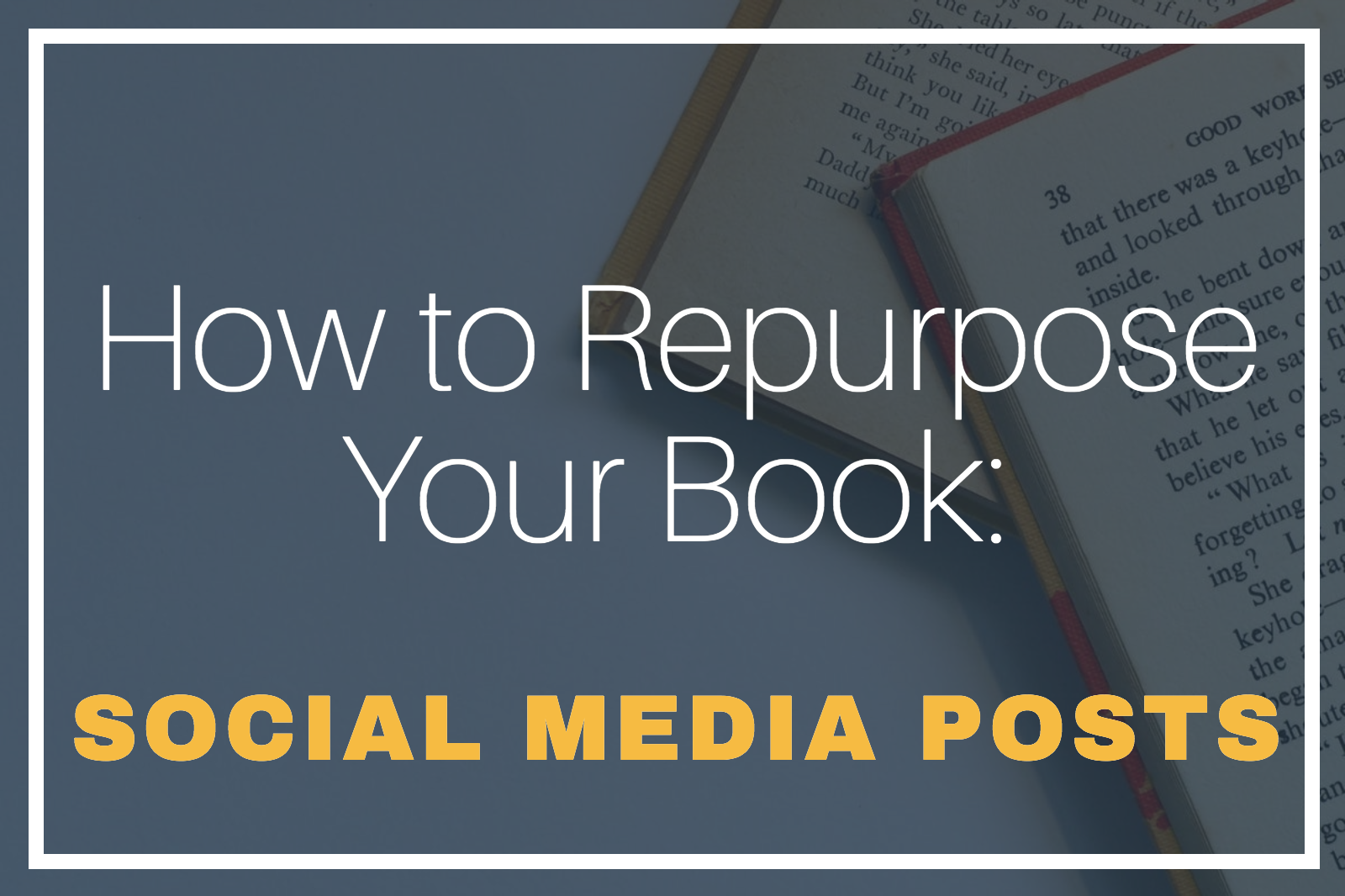This is part 2 of a 5 part blog post series about how to repurpose your book. Today, we’re talking about social media posts.
If you missed last week’s post about how to repurpose your book into different blog posts, you can find that here:
How to Repurpose Your Book: Blog Posts
Social media platforms are some of my favorite resources for connecting with customers/clients, sparking engagement with new people, getting the attention of those who haven’t heard of us, and of course, boosting SEO.
When posting to a particular platform, we always want to publish our best content. Unfortunately, it can easily get buried under other posts or outranked in search results.
So what should you do?
Repurpose the best performing content from your book.
If you haven’t tried to do so before, this may sound like an overwhelming task. Thankfully it’s pretty simple.
Here are a few easy ways to repurpose the content in your book into new social media posts:
- Expand a list
If you already have a handy “how-to” guide in your book this will be pretty straight-forward. A section of your book about how to bake a cake in 10 steps, for example, can be broken down into 10 standalone posts, each expanding on the original list.
Giving more information about the different kinds of flour in one post and your favorite bowl mixer in another post increases value and provides the opportunity to add internal links.
Search engines such as Google will follow these link networks within your site to index as many pages as possible.
What if you don’t have a “how-to” guide in your book?
You can do the exact same thing with chapters, subsections, etc.
If you’ve written a book about how to buy a house and you’ve broken down the process in a series of chapters, you can pull from each chapter to expand on it.
For example, there are a lot of words within the real estate world that a first-time home-buyer might not be aware of. It would be helpful to create a series of social media posts where you share definitions or explain certain words. Or, maybe you can highlight tools you suggest to home-buyers such as Zillow.
- Create new graphics
With anything you post on a social media platform, you do want to post some type of visual with it.
Image-rich content is incredibly shareable, but it’s important to know which types of images resonate most with people.
Before you start spending time and money on creating new images, you need to figure out what type of visual content your audience finds most engaging.
This should be something you already have figured out. Anything you post on social media should have the same color scheme and aesthetic as your website and any other visual assets you use.
That being said, let’s talk about what types of images you can use…
First, you can use photography (whether you take the photo or not). Smartphones have made it so much easier to take pictures and because of how technologically advanced they are, they can create professional-quality photos.
One can quickly and easily create content with just a phone camera and a book. Take a photo of your book next to your morning coffee and your laptop, or outside by the pool, etc. You can also take photos of certain pages or sections within your book.
If you have a following, it would be a great idea to ask them to share pictures with your book. You can also offer to repost their pictures or shout them out if they share a picture with your book.
If you’re not very camera savvy, you can always purchase images. There are a ton of different sites with free photos so take your pick.
I do suggest using photos that don’t look like boring stock images. If you can, choose something that’s visually interesting and relevant to whatever your post is about.
Lastly, there are graphics.
Graphic design is definitely a learned skill, but there are a ton of different tools with templates and examples. Snappa.io and Canva.com are probably my two favorite online tools for creating graphics. They’re both straightforward and easy to use.
If you don’t want to spend the time creating your own graphics, you can, of course, hire someone. Either way, you want to make sure all of the colors and fonts are on par with your brand.
- Utilize Infographics
Did you know that infographics are one of the most shared types of content?
I think this makes sense.
Infographics are totally engaging. They use the power of a good looking graphic or picture to trick us into reading. An interesting Infographic can instantly make your content look more appealing and entertaining.
If you’re the creative type and you feel comfortable tackling this idea by yourself, go for it. If you’re less artistically inclined, like me, there are plenty of places on the internet to find someone to help you who is. I like to use Upwork.
Either way, there are a few things you’ll want to keep in mind…
- Know the audience and define your goal (are you trying to reach new customers? Or do you want to interact with those you’ve already worked with? Why do you want to talk to them?).
- Choose the topic (Will you make an Infographic for one chapter? Can you break down a subsection?).
- Keep it on brand (You want people to recognize you and your brand so make sure your infographic will fit in seamlessly to the visuals you already use).
- Quotes and Tips
The quote image is probably the top choice of social media post for the typical entrepreneur/online business owner. I have seen enough Steve Jobs and Albert Einstein quotes for my lifetime. We don’t need any more; however, this is a great idea for repurposing your book.
It can look tacky when someone posts a quote and you find that they just quoted themselves… So I suggest that if you choose to quote a section from your book, you explicitly state that it was pulled from your book.
Another way to avoid looking like a goofball by quoting yourself is to make a “tip” post.
If your book is all about gardening, a helpful tip might be how often to water a certain type of plant or which fertilizer is the best.
When posting your quote and tip images, be sure to use them sparingly and mix them up with various other types of content.
- Leverage the Power of Hashtags
Hashtags are similar to keywords in a blog post in the sense that they increase viewership and help people discover your content online.
They can also help you brand your business. Because we’re talking about repurposing your book into social media posts, I would absolutely suggest hash-tagging all posts you make with the title of your book and even your own name.
I like using hashtags because they organize conversations around a subject. For example, I can go to Twitter and search #halloweencostume to find the most recent posts so I can find the best costume.
Keep your hashtags to one word if possible, or a few words max. The fewer, the better. You also want to make sure they’re short, to the point, and relevant.
If you have any more questions about how to repurpose the chapters of your book into social media posts, feel free to leave a comment below or shoot me an email.
This “How to Repurpose Your Book” series will continue over the next few weeks so keep an eye out for the next post.